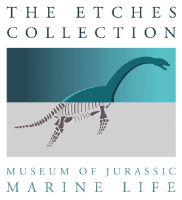The whole collection can be searched using the "Search the collection" box in the top right hand of the screen This search can be refined by selecting "Show further search options". This allows the search to be narrowed to specific species, geological horizons, geographical locations and objects for which a picture is available.
An easy way to start exploring the collection is to follow one of the key Themes. These are accessed from the "Themes" tab on the header bar above the main page. Each theme gives access to objects specially selected to help explore the chosen theme.
Another way to search is to use the "Collections" tab on the header bar. This allows you to see all the objects listed under each biological classification.